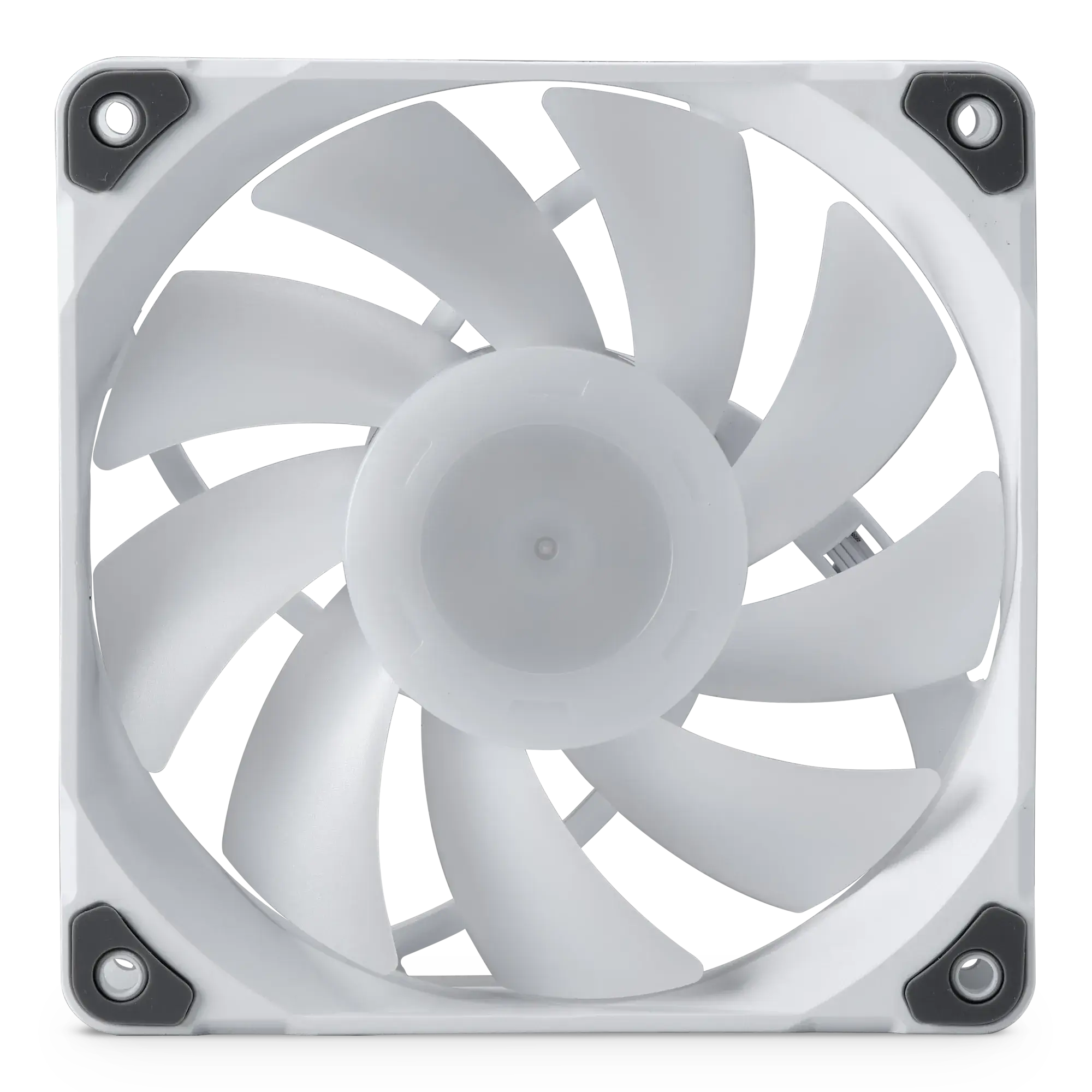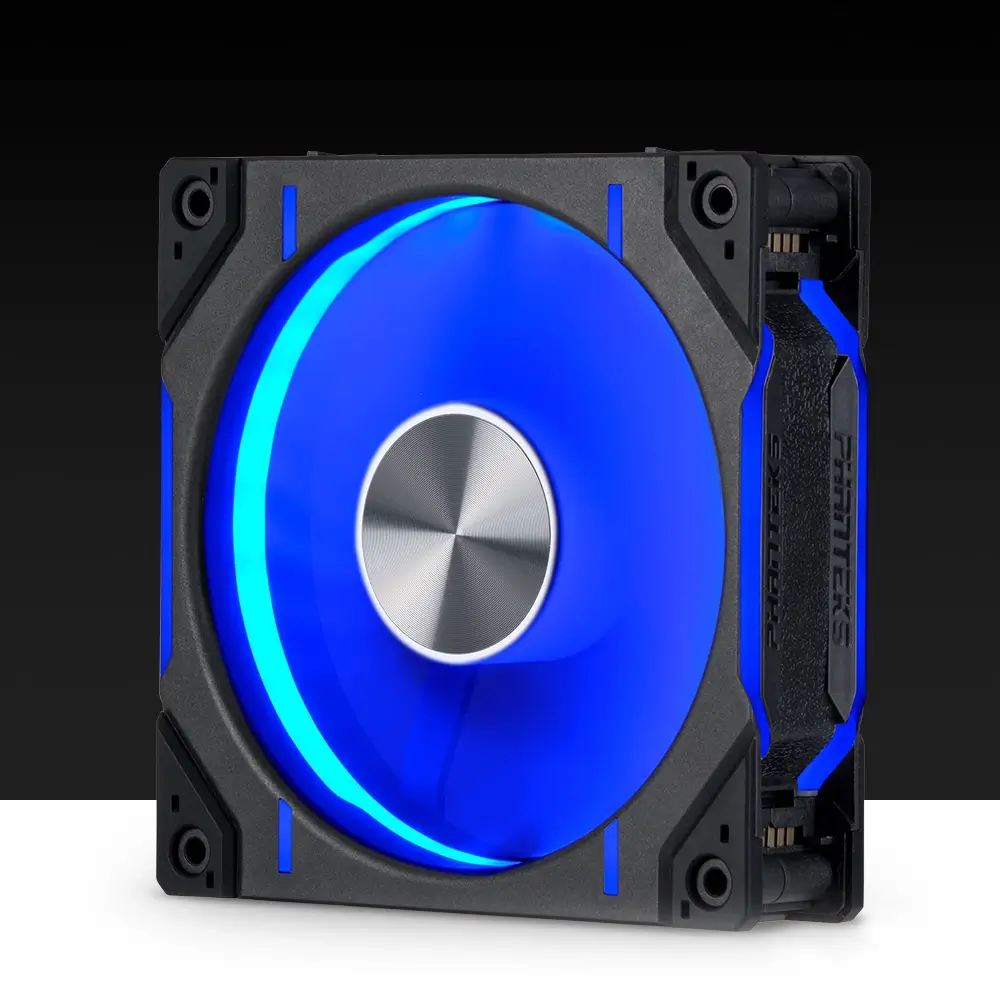M25-120
Designed to deliver high air flow cooling performance
The Phanteks M25 fan builds upon the award winning T30 fan to keep next gen hardware cool with high airflow cooling performance. The M25 fan blades are specifically optimized to perform the best with fine mesh/dust filters, heatsinks and radiators with reduced RPM levels. This optimization keeps unwanted bearing noises at a minimum while also leaving plenty of cooling headroom when necessary by going full speed.
Colors
Dimensions
Optimized for Performance


Daisy-chain Connection
Colorful D-RGB Lighting


Specifications
General
Model No.
PH-F120M25_DRGB_PWM_BK01 | PH-F120M25_DRGB_PWM_BK01_3P
UPC Code
886523002475 | 886523002413
Frame Size
120 x 120 x 25 mm | 4.72 x 4.72 x 0.98 in
Blade Geometry
Nine blades design
PWM Connector
4-Pin Daisy-chain
PWM Cable Length
120 + 500 mm | 4.72 + 19.68 in Extension cable
D-RGB Connector
3-Pin D-RGB Daisy-Chain
D-RGB Cable Length
300 + 100 mm | 11.8 + 3.9 in
TECHNICAL DETAILS
Bearing Type
Hydraulic bearing
Rated Voltage
12V
Noise Level
35.7 dBA
Max. Airflow
84.26 CFM
Max. Air Pressure
2.67 mm H2O
Speed
500~2000 ± 10% RPM
MTFB
30.000 hours
Max Current
0.20A
Max Power
2.40W
Operating Voltage Range
DC 7 – 13.2V
LED Number
12
LED Rated Current
Max. 0.25 ± 0.04A
Single Pack
Triple Pack
Net Weight
155 g | 5.47 oz
Gross Weight
205 g | 7.23 oz
Warranty
5 Years
Scope of Delivery
1x M25-120 fan
Accessories
1x 500 mm PWM extension cable
1x 600 mm D-RGB mainboard connection cable
Screws
4x Fan Screw
Net Weight
155 g | 5.47 oz
Gross Weight
545 g | 19.22 oz
Warranty
5 Years
Scope of Delivery
3x M25-120 D-RGB fans
Accessories
2x 500 mm PWM extension cable
1x 600 mm D-RGB mainboard connection cable
Screws
12x Fan Screw
Support
Documentation
N/A
FAQ
Digital-RGB means that each LED chip can be controlled individually, allowing for multiple colors and effects in a single D-RGB LED strip. While regular RGB LED strips can only show the same color on each LED chip per strip at a time. However, not every Digital-RGB (Addressable) product is the same.
Are plug-and-play. No software is needed, yet it is compatible with software control through MSI or ASUS compatible motherboards if desired. Have custom developed color patterns. We believe D-RGB lighting can be stylish when having the right color/pattern settings, which is why the Phanteks D-RGB controller is pre-installed with custom selected color modes and patterns.
Have 30 LED chips. This is a lot! Having 30 LEDs per product instead of just 8 or 12 creates a much more beautiful color gradient and higher quality lighting. This also means more color tints can be displayed simultaneously in one strip.
Digital-RGB and RGB have a different connector. Digital-RGB uses a 3-pin connector while RGB uses a 4-pin connector. Technical explanation: Digital-RGB uses 5 Volts while RGB uses 12 Volts. Connecting Digital-RGB products and RGB products would cause damage.
Digital-RGB from Phanteks is compatible with Asus Addressable-equipped motherboards and MSI Mystic Light Rainbow-equipped motherboards. Check with the Motherboard specifications if your motherboard has a ‘AURA Addressable Header’ or a ‘Mystic Light Sync Rainbow header’ with 3 pins.
Each D-RGB product uses 1 Ampere. Check the power output with your motherboards specifications to determine how many D-RGB products can be powered by your mainboards. Currently mainboards support 3 Amperes.
The Phanteks D-RGB controller can support up to 7 D-RGB products when using the remote. If the D-RGB controller is connected to your motherboard a total of 9 D-RGB can be connected to the controller. A maximum of 4 D-RGB products can be connected to a single output port on the controller.
Most of the D-RGB products and compatible mainboards include a mainboard adapter. Simply connect this mainboard adapter to the Addressable or Rainbow port on your mainboard and the Phanteks D-RGB products. D-RGB products from Phanteks can be daisy-chained so you only need one port on your motherboard. Most mainboards also include this motherboard adapter cable.
You can install as many D-RGB controllers as you would like. However they do not connect to each other. Each controller will work, and need to be controlled, individually.
Press and hold the ‘Mode’ for 2 seconds until the LED’s turn off. When using software control please consult with the motherboard manufacturer.
Can’t find the answer you’re looking for?
Contact us through the SUPPORT button in the bottom right corner of the website.
Discover all Phanteks fans
With new hardware releases demanding more cooling capacity and internal space, the XT-series are designed to deliver just that. And it delivers with extremely good value. The length and width of the chassis easily fit even the largest graphics cards with space to spare for cable management.