Enthoo Pro
Engineered to maximize cooling potential
Beautifully crafted and engineered to maximize cooling potential with its amazing expansion flexibility, the Enthoo Pro is the budget-friendly mid-tower from Phanteks. Embracing many features from the Enthoo Primo and Luxe, without the price tag. This case has multiple radiator supports, a removable SSD bracket, a closed HDD panel, and Velcro cable management. The Enthoo Pro is trying to establish its own solid reputation.
Colors
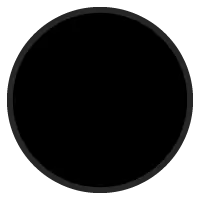
Satin Black
Configurations
Extreme Workstation


Clean and Elegant Design
Extreme Workstation

Multiple storage options
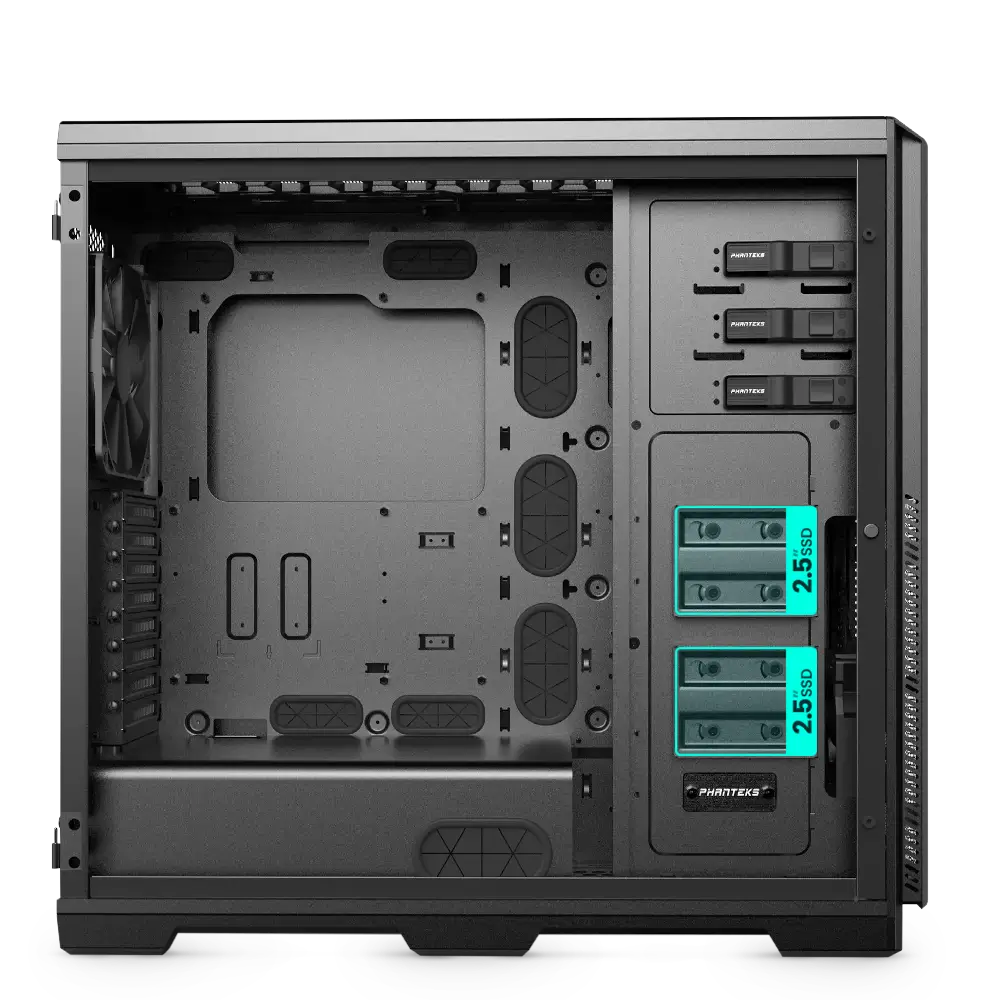
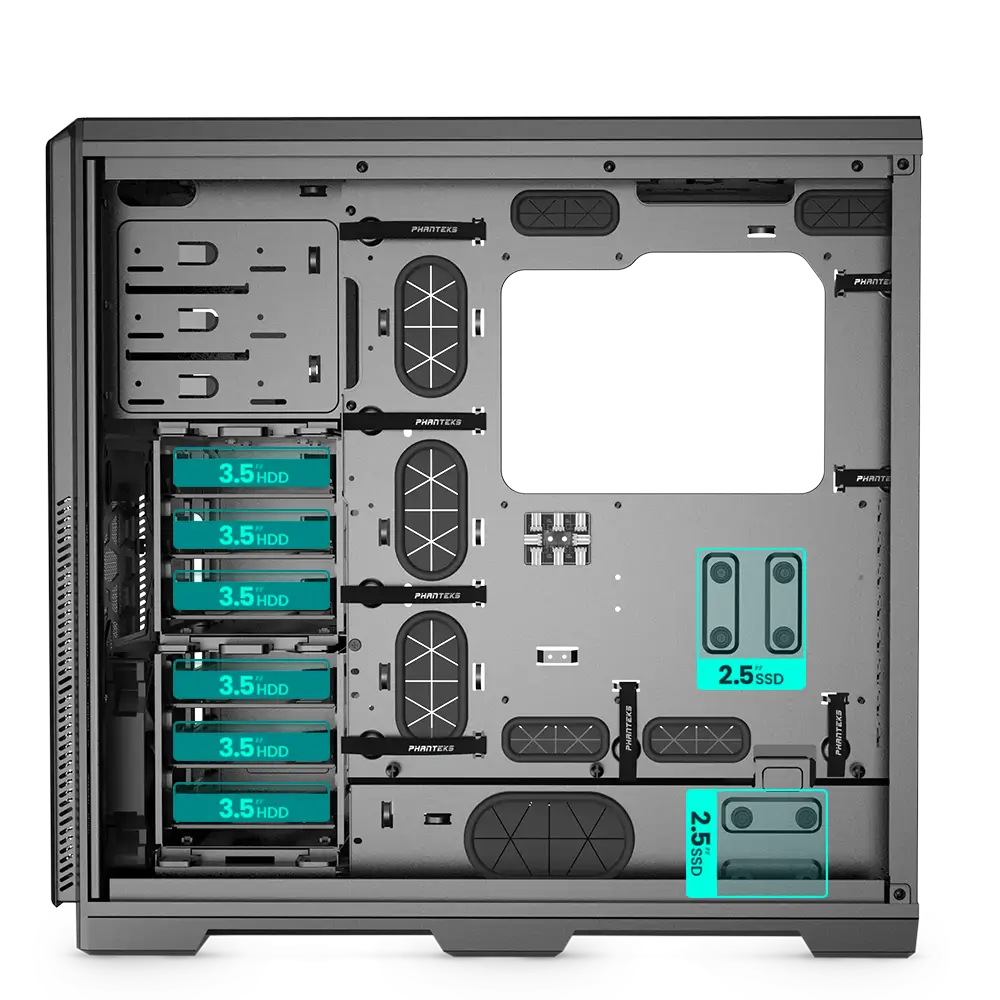


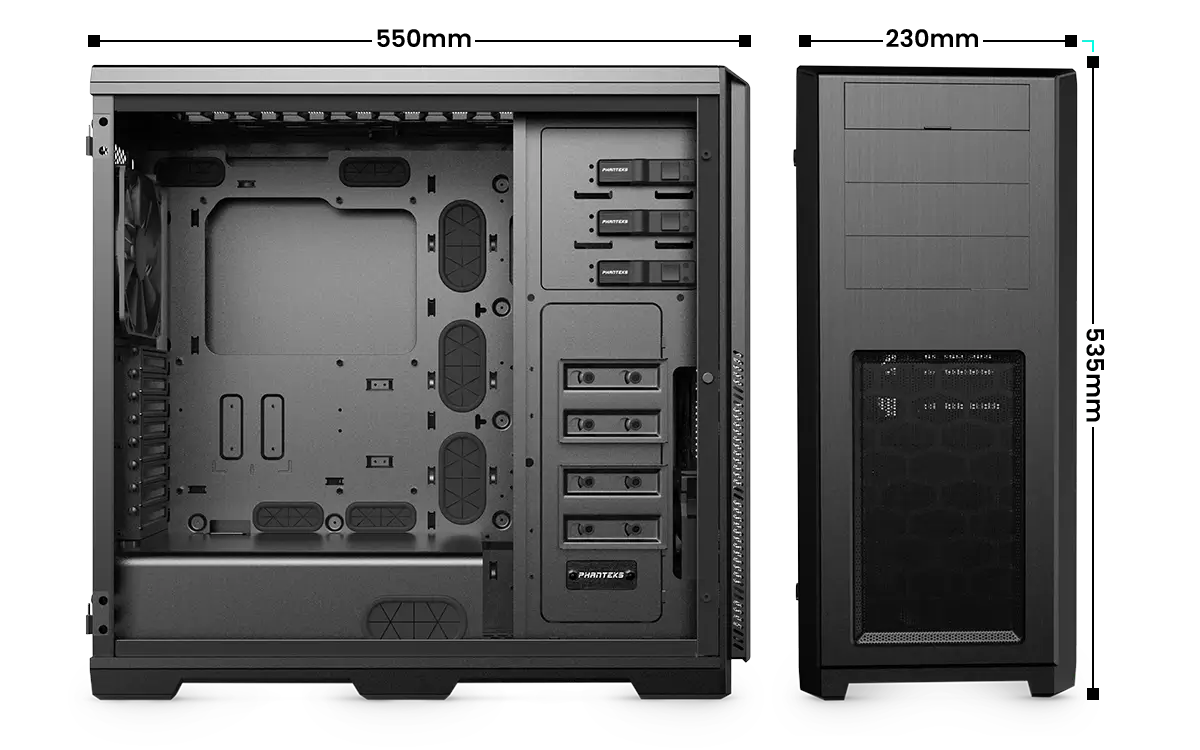
Specifications
General
Model No.
PH-ES614PTG_BK
UPC Code
8865233001288
Case Dimensions
235 x 535 x 550 mm | 9.25 x 21.10 x 21.70 in
Form Factor
Full Tower
Mainboard Support
SSI-EEB | E-ATX | ATX | Micro-ATX | Mini-ITX
Materials
Steel chassis | Tempered Glass
Side Window
Yes
PCI Slots
8
Vertical GPU Support
3-slots
Riser Cable sold separately
Internal 2.5″ Bay
4 | 2x included
+ 6x 3.5″ HDD
Internal 3.5″ Bay
6
+ 4x 2.5″ SSD
Internal 5.25” ODD Bays
3
Front I/O
1x USB-C 3.2 Gen 2
2x USB 3.0
Microphone | Headphone
Reset Button
Power Button
Fans 120 | 140 | 200
Total Fans
10x | 7x | 2x
Top
3x | 3x | 1x
Front
2x (1x pre-installed) | 2x | 1x
Side
– | – | –
Rear
1x | 1x (1x pre-installed) | –
Bottom
2x | 1x | –
Radiators 120 | 140
Top
Max. 360 | 420
Front
Max. 240 | 140*
*HDD cage needs to be removed
Side
– | –
Rear
120 | –
Bottom
Max. 240 | 140
Clearance
CPU Cooler
Height
185 mm | 7.28 in
GPU
Length
472 mm | 18.5 in*
*347 mm | 13.6 in with HDD cage
GPU
Height
–
Power Supply
Length
318 mm | 12.5 in
Top Radiator
Height
65 mm | 2.55 in to mainboard
Front Radiator
Length x Width
–
Side Radiator
Length x Width
–
Bottom Radiator
Length x Width
–
Extra
Scope of Delivery
1x Enthoo Pro chassis
2x SSD bracket
2x 120 mm fans
Accessory Box
10x Zipties
Hook-n-loop
1x | 188 x 10 x 1.8 mm
1x | 110 x 10 x 1.8 mm
Screws
23x Mainboard | SSD screws
5x Power supply screws
8x HDD locking screws
10x Bracket screws
12x Fan screws
8x Case screws
2x Motherboard stand-off
3x Riser cable screws
12x HDD CM6 #11
8x Reservoir screws
3x Reservoir bracket screws
2x Hook-n-Loop screws
5x Pump bracket upgrade screws
Support
FAQ
Digital-RGB means that each LED chip can be controlled individually, allowing for multiple colors and effects in a single D-RGB LED strip. While regular RGB LED strips can only show the same color on each LED chip per strip at a time. However, not every Digital-RGB (Addressable) product is the same.
You don’t need the Nexlinq app directly for housing your PC in the Matrix-supported cases. However, the Nexlinq app is required to set up and customize the Matrix display (system stats, animations, lighting, and custom visuals). Without the app, the Matrix screen cannot be configured and will show the text ‘Matrix 600’ or ‘Matrix 900’ depending on the Matrix display size.
Are plug-and-play. No software is needed, yet it is compatible with software control through MSI or ASUS compatible motherboards if desired. Have custom developed color patterns. We believe D-RGB lighting can be stylish when having the right color/pattern settings, which is why the Phanteks D-RGB controller is pre-installed with custom selected color modes and patterns.
Have 30 LED chips. This is a lot! Having 30 LEDs per product instead of just 8 or 12 creates a much more beautiful color gradient and higher quality lighting. This also means more color tints can be displayed simultaneously in one strip.
Digital-RGB and RGB have a different connector. Digital-RGB uses a 3-pin connector while RGB uses a 4-pin connector. Technical explanation: Digital-RGB uses 5 Volts while RGB uses 12 Volts. Connecting Digital-RGB products and RGB products would cause damage.
Digital-RGB from Phanteks is compatible with Asus Addressable-equipped motherboards and MSI Mystic Light Rainbow-equipped motherboards. Check with the Motherboard specifications if your motherboard has a ‘AURA Addressable Header’ or a ‘Mystic Light Sync Rainbow header’ with 3 pins.
Each D-RGB product uses 1 Ampere. Check the power output with your motherboards specifications to determine how many D-RGB products can be powered by your mainboards. Currently mainboards support 3 Amperes.
The Phanteks D-RGB controller can support up to 7 D-RGB products when using the remote. If the D-RGB controller is connected to your motherboard a total of 9 D-RGB can be connected to the controller. A maximum of 4 D-RGB products can be connected to a single output port on the controller.
Most of the D-RGB products and compatible mainboards include a mainboard adapter. Simply connect this mainboard adapter to the Addressable or Rainbow port on your mainboard and the Phanteks D-RGB products. D-RGB products from Phanteks can be daisy-chained so you only need one port on your motherboard. Most mainboards also include this motherboard adapter cable.
You can install as many D-RGB controllers as you would like. However they do not connect to each other. Each controller will work, and need to be controlled, individually.
Press and hold the ‘Mode’ for 2 seconds until the LED’s turn off. When using software control please consult with the motherboard manufacturer.











